
In the development lifecycle you sometimes want all iOS Simulators to be reseted. There are different ways to reset the content and the settings of all iOS Simulators.
Xcode GUI
The easiest way is via Xcode GUI:
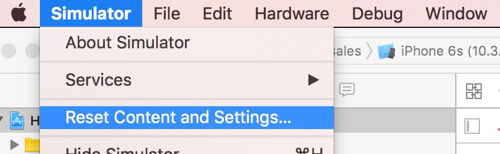
simctl-Tool
To interact with the iOS Simulators from the command line, you can use the binary simctl. For example, Listing all available iOS Simulators $ xcrun simctl list
Here is a small shell script, which teminates all active Simulators and then resets all Simulators:
The most convenient way is to create the following alias in your .bash_profile. Then just call $ sim_reset
