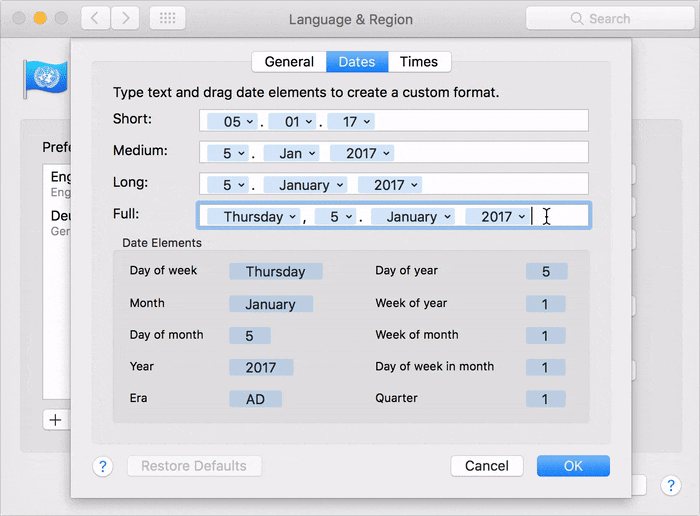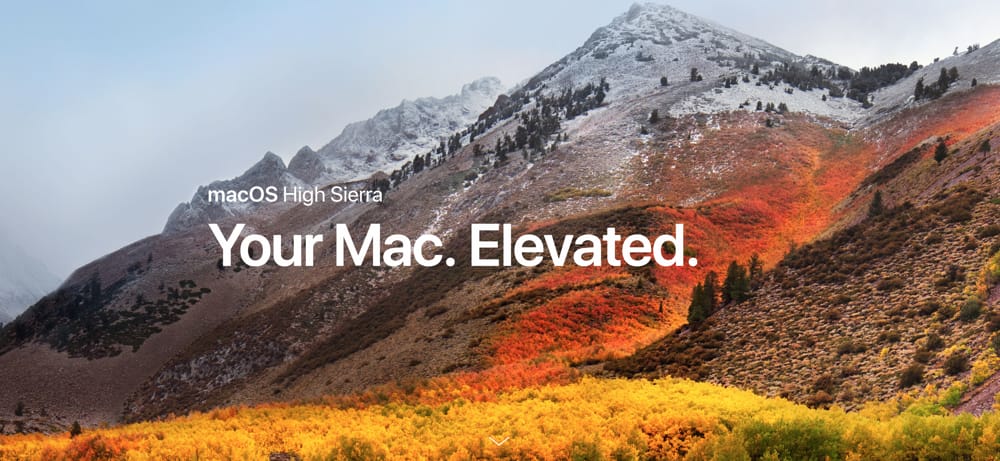
By default macOS High Sierra doesn’t show the week of the year. Neither in the calendar app nor in the menu bar.
Display week of year in calendar app
- Open calendar app
- To open the preferences press
⌘+, - Select
Advanced - Check
show week numbers
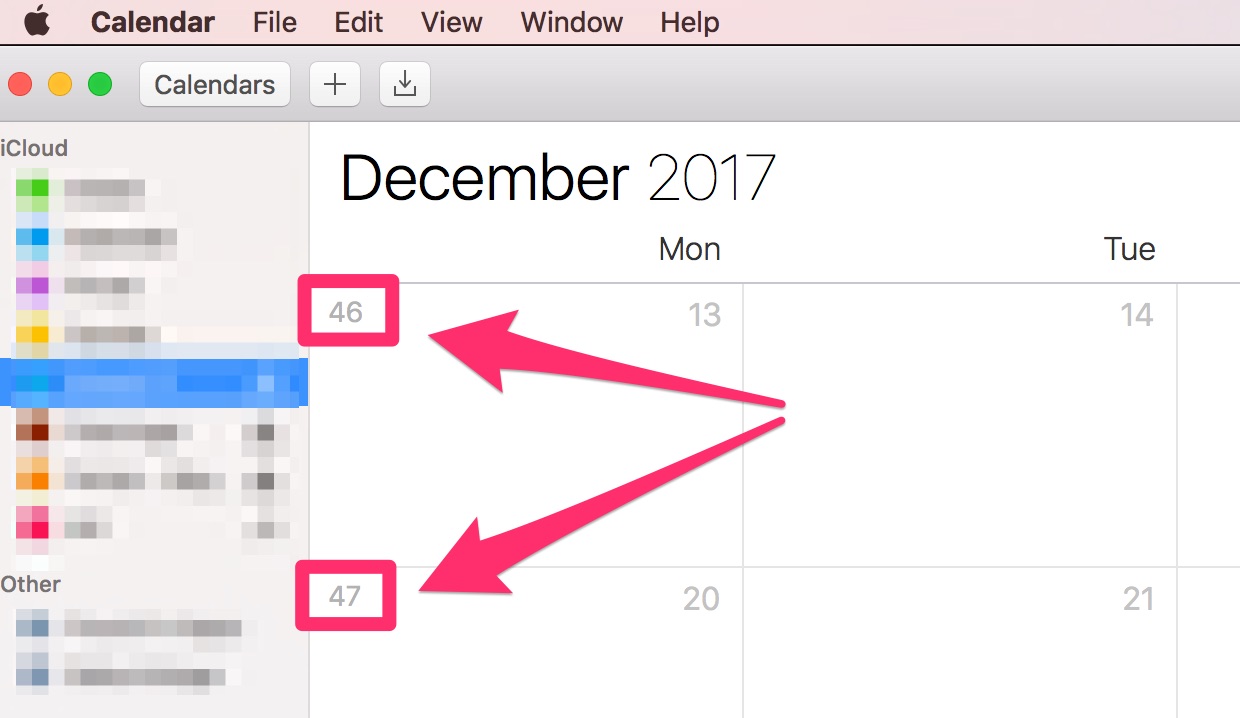
Display week of year in the macOS menu bar
- Open System Preferences
- Select
Language & Region→Advanced...→Dates